The Text Toolset adds some helpful Xcode editor tools to change and transform your source code, for free.
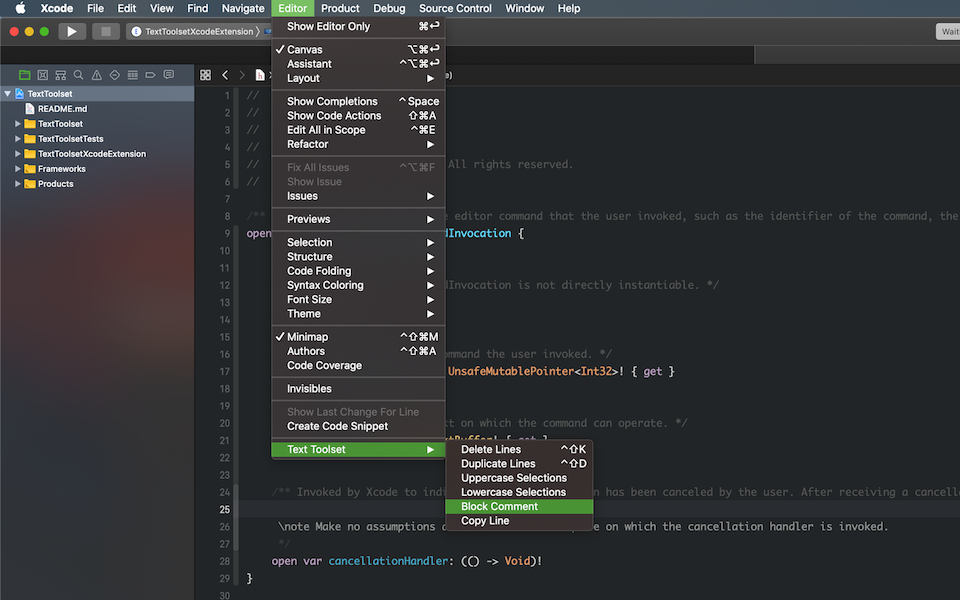
Supports multiple selections (when holding down the ctrl+shift keys).
Features:
- Toggle Block Comment
- Delete Lines
- Duplicate Lines
- Uppercase Selections
- Lowercase Selections
- Copy Line
Keyboard Use
Commonly used keyboard shortcuts:
- Toggle Block Comment:
⌘⌃/(cmd+ctrl+/) - Delete Lines:
⌃⇧K(ctrl+shift+K) - Duplicate Lines:
⌃⇧D(ctrl+shift+D) - Copy Line:
⌃⌘C(ctrl+cmd+C)
Setup
The features are available in Xcode 8+, under the Editor menu, then select Text Toolset. Make sure a source editor is focused.
You can add keyboard shortcuts to the actions in Xcode preferences, under Key Bindings.
Note: You may need to enable the Extension in System Preferences -> Extensions -> Xcode Source Editor.

